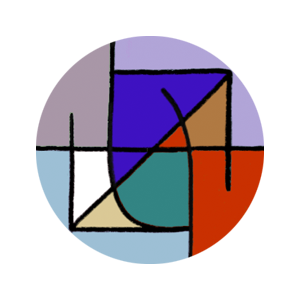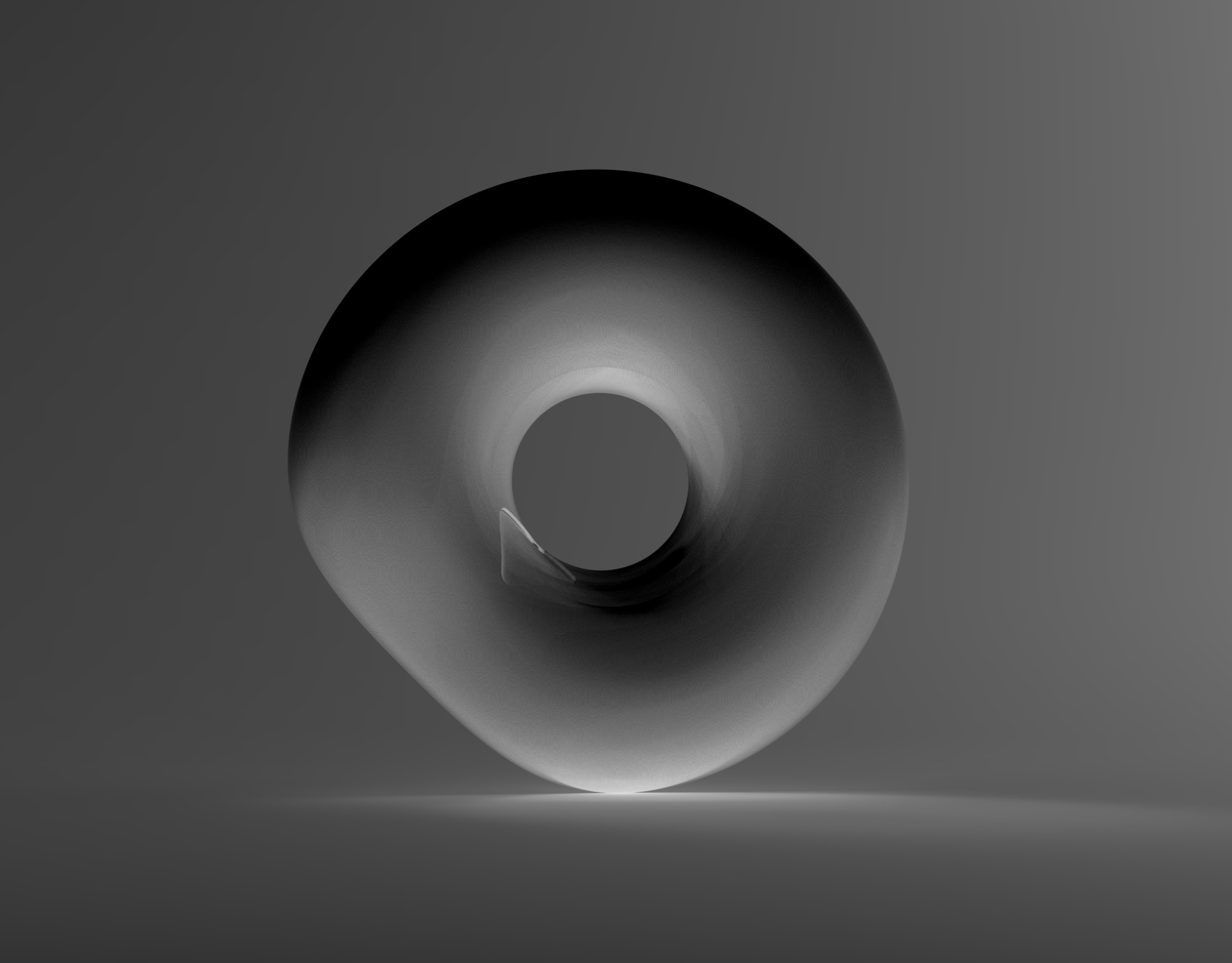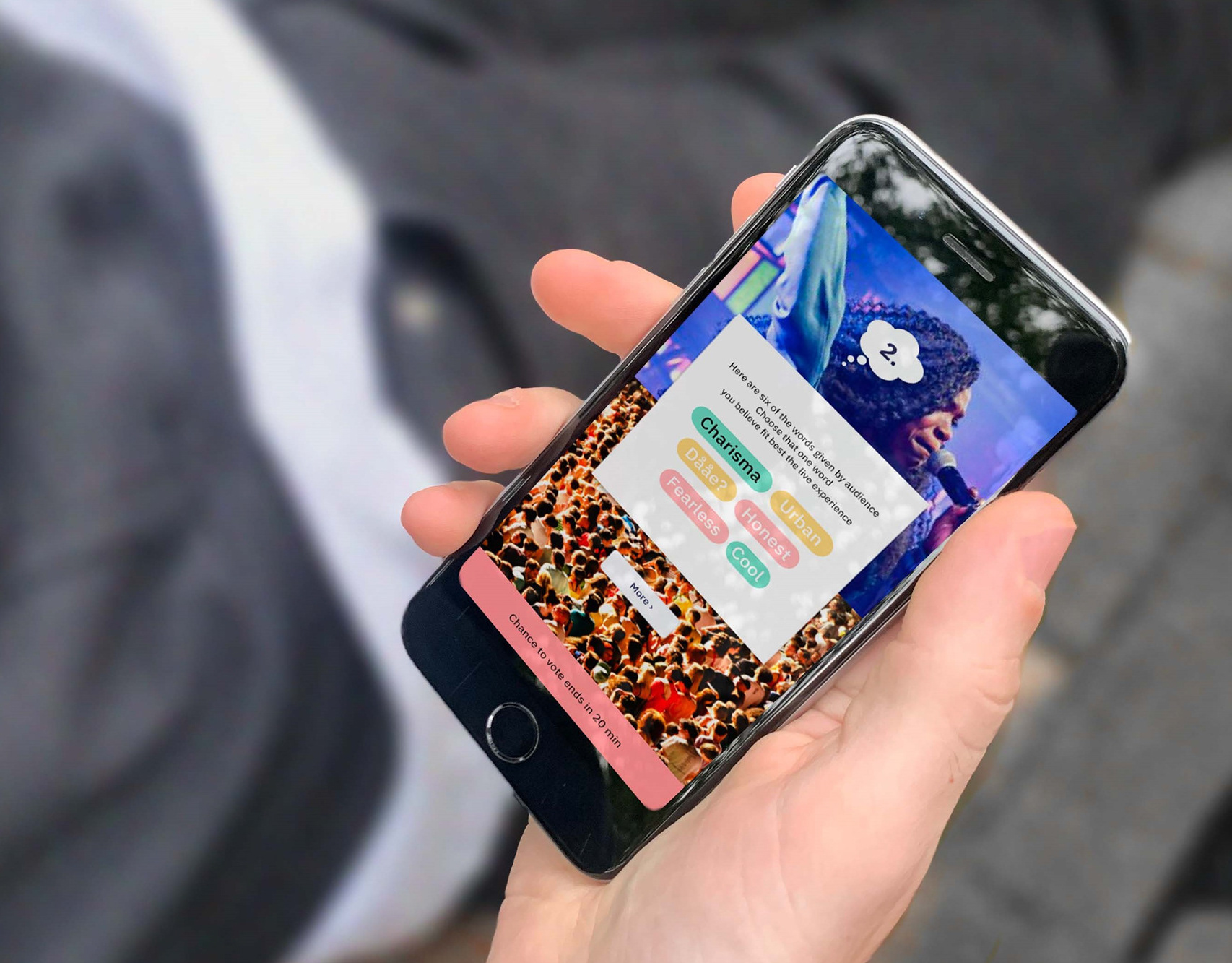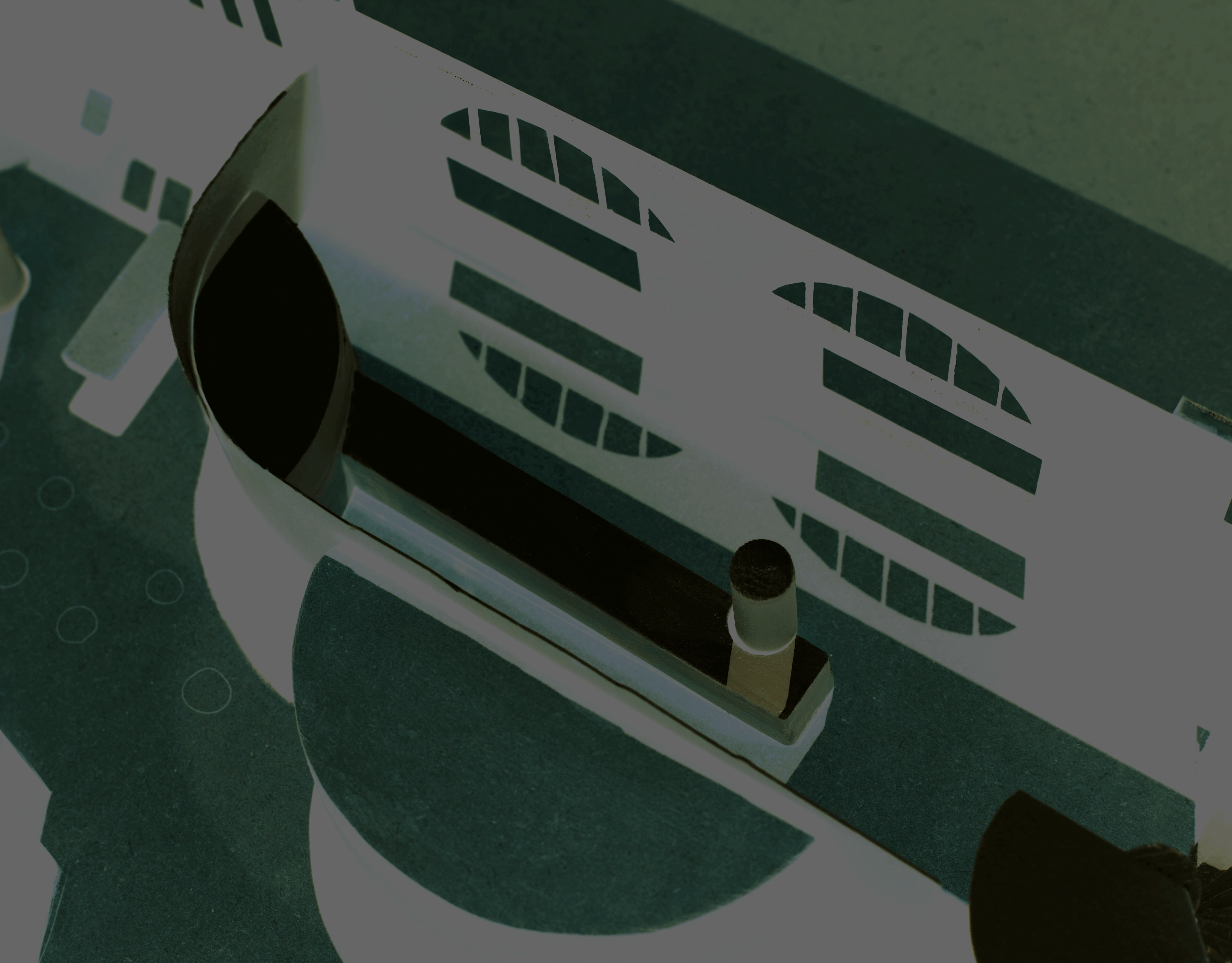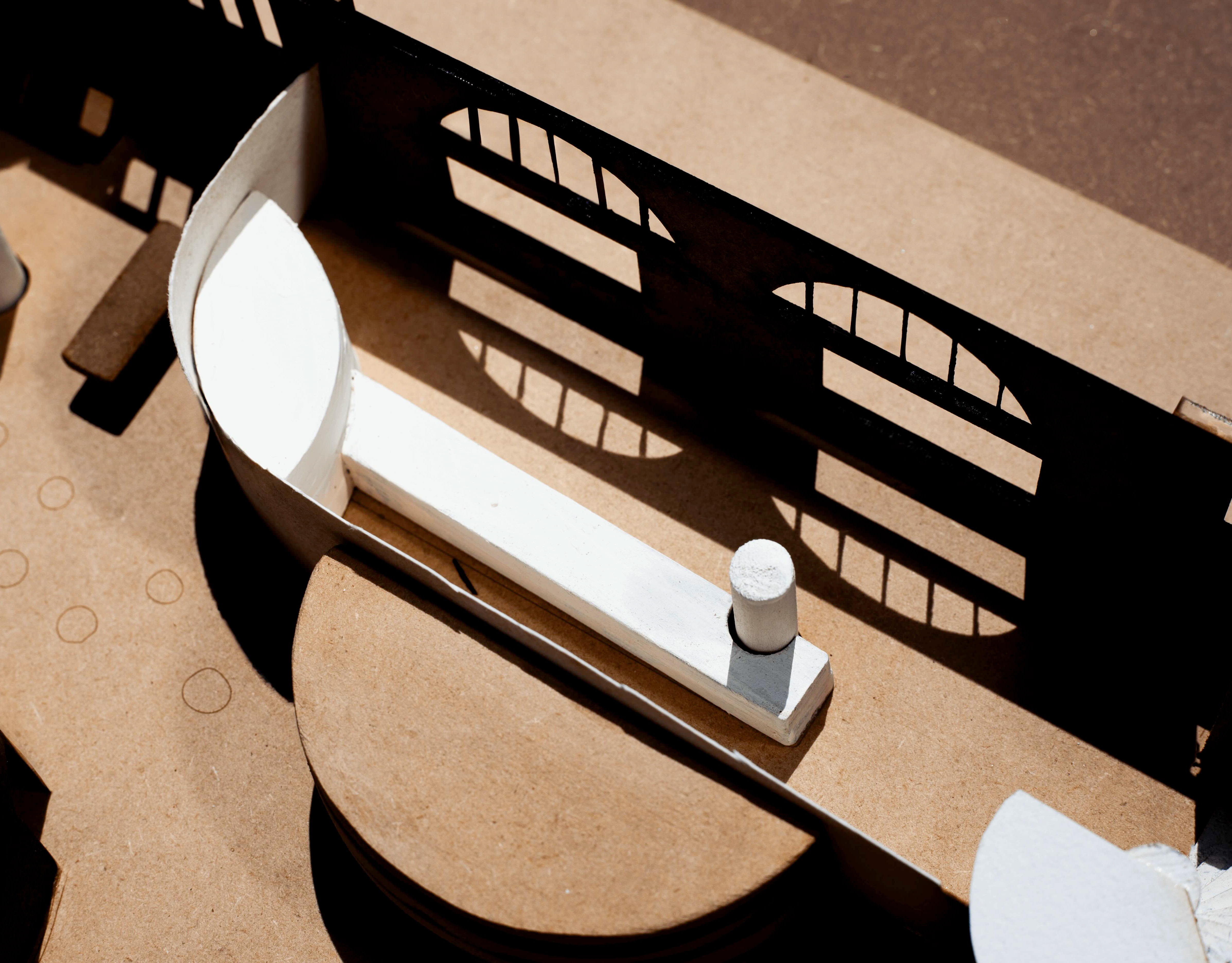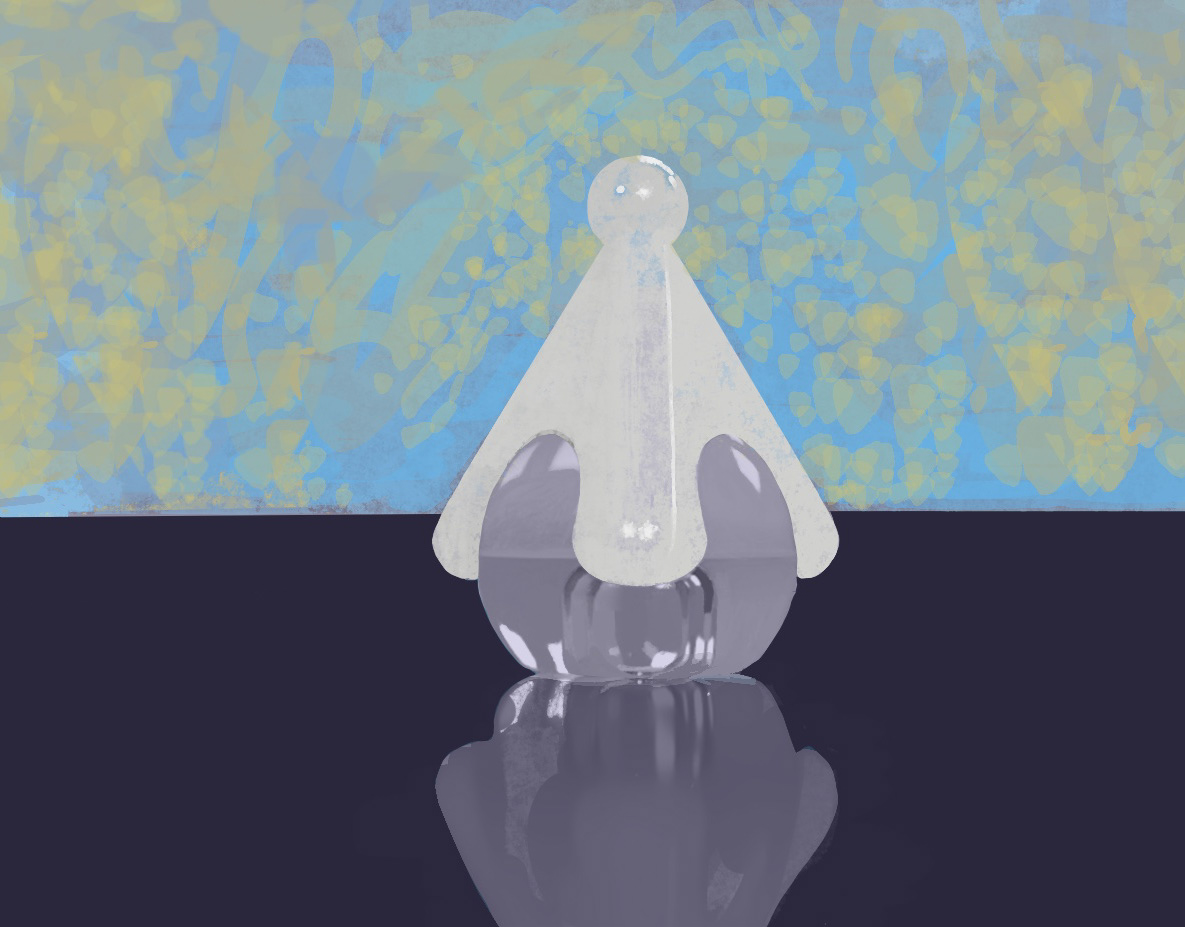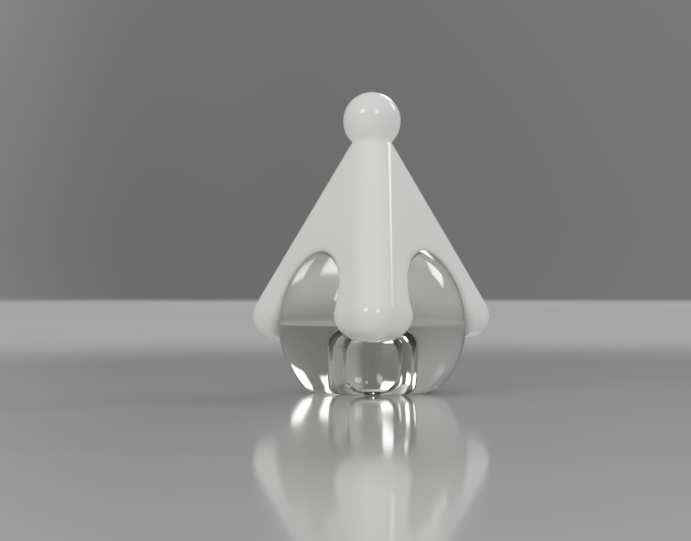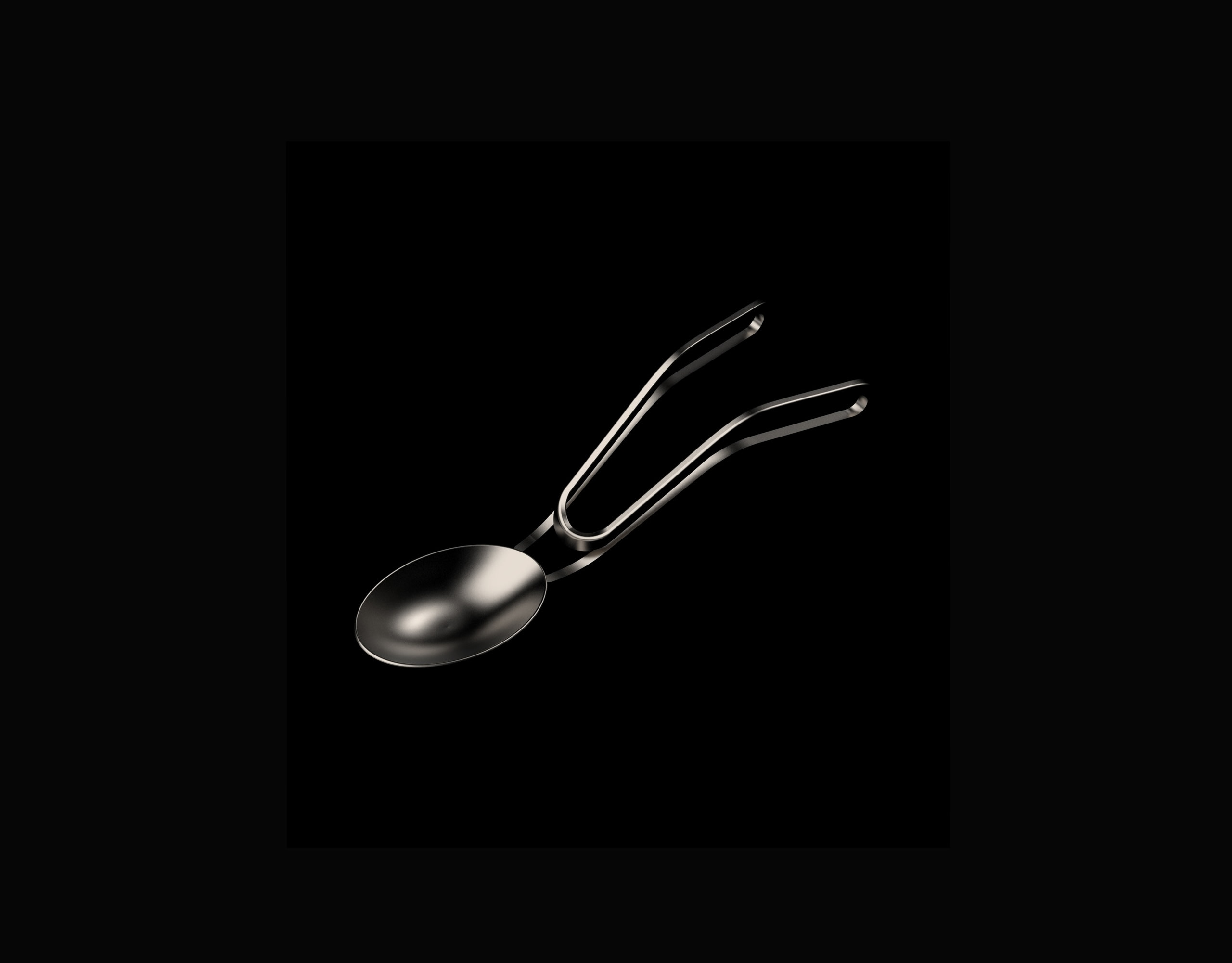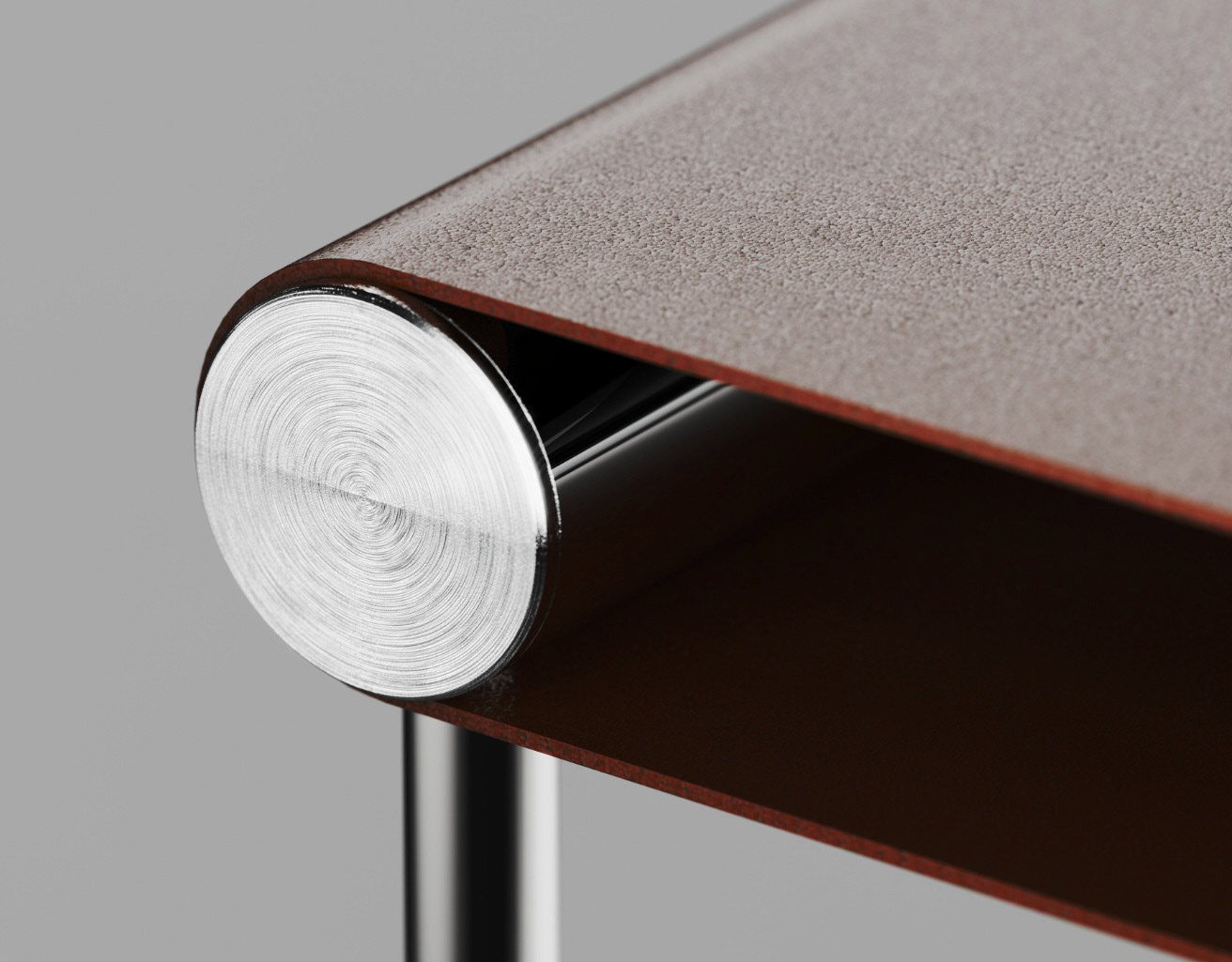SPINNVILL
Interactive learning
BRIEF
Make an interactive prototype with the purpose of increasing the learning outcome through good experiences
IN COLLABORATION WITH
Publisher Aschehoug
Anja Nilssen Krag
Tiril Bolger
TOOLS
Adobe Premiere Pro
Figma & Procreate
Miro & Trello
SOLUTION
Spinnvill is a cooperative learning game that can be utilized by teachers as a class activity on a large screen. The game engages students in using their knowledge and working together in groups to solve tasks within various science sub-themes.
Spinnvill can provide teachers with a dynamic and enjoyable teaching tool that motivates students to learn, think critically, and create diverse solutions. Student projects will be compiled in a class library, allowing for review of course material and providing teachers with insight into the students’ comprehension of a given theme.
Game user journey
Spinnvill is designed to provide a focused and active learning environment through play. The game includes a wide range of themes, methods, and questions that can be combined in new ways to keep the game exciting and reusable. Teachers have the option to select specific themes, methods, etc., or leave the game to chance.
Spinnvill can be used at the beginning and end of a course theme as a engaging way to help students achieve a sense of mastery.
Accessing Spinnvill through the website of Aschehoug
Students access the game through an iPad, where they can upload their collaborative analog solutions during the game. This allows all work completed by the students to be saved in the class library, enabling the teacher to easily review the submissions in a group setting.
METHOD
The game was developed through an iterative design process involving prototyping and testing with both primary and secondary users. To narrow the scope of the project, we established the grade level, subject, and relevant curriculum focus at the outset of the design process. We also focused on achieving specific competence goals.

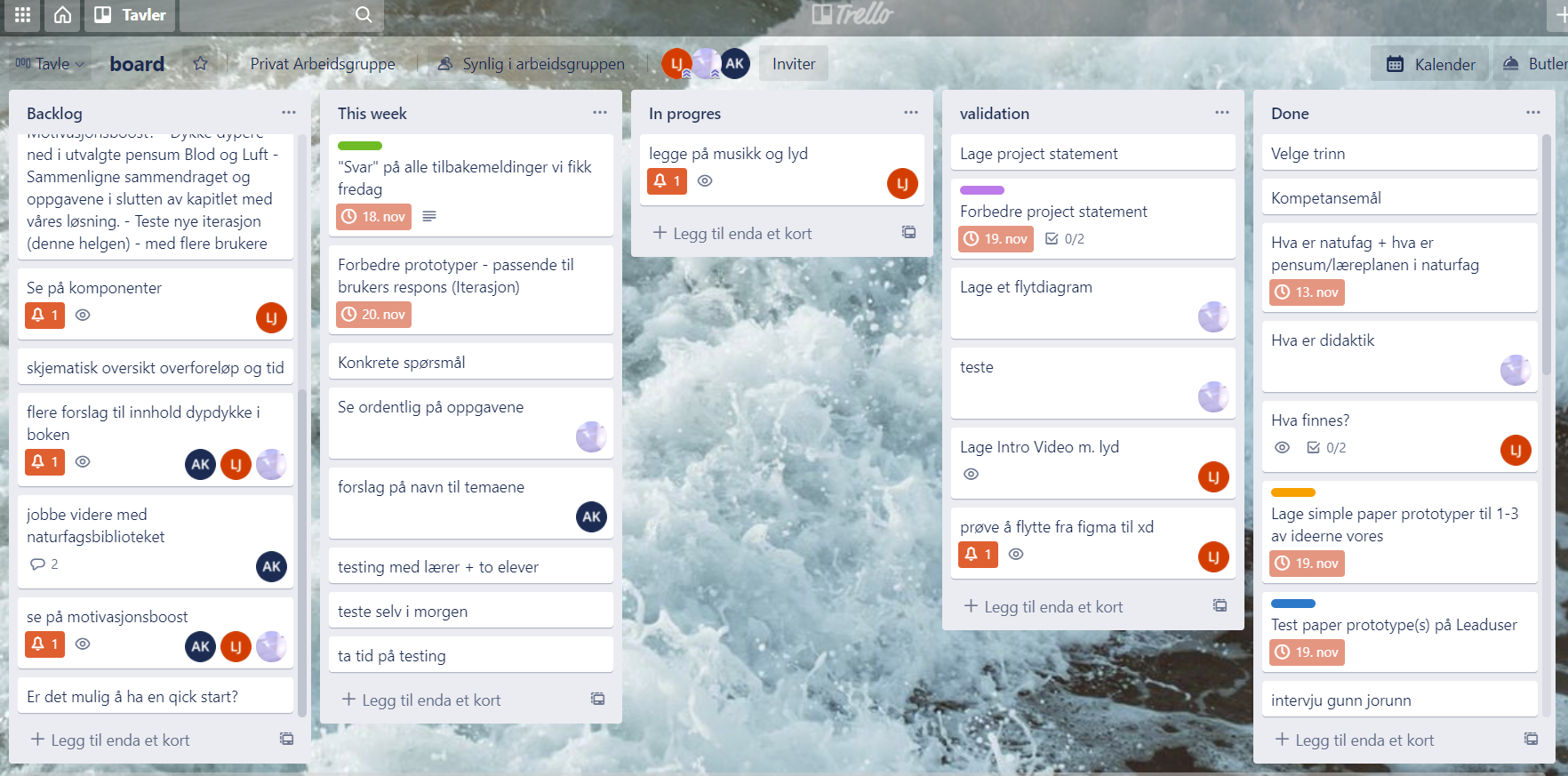

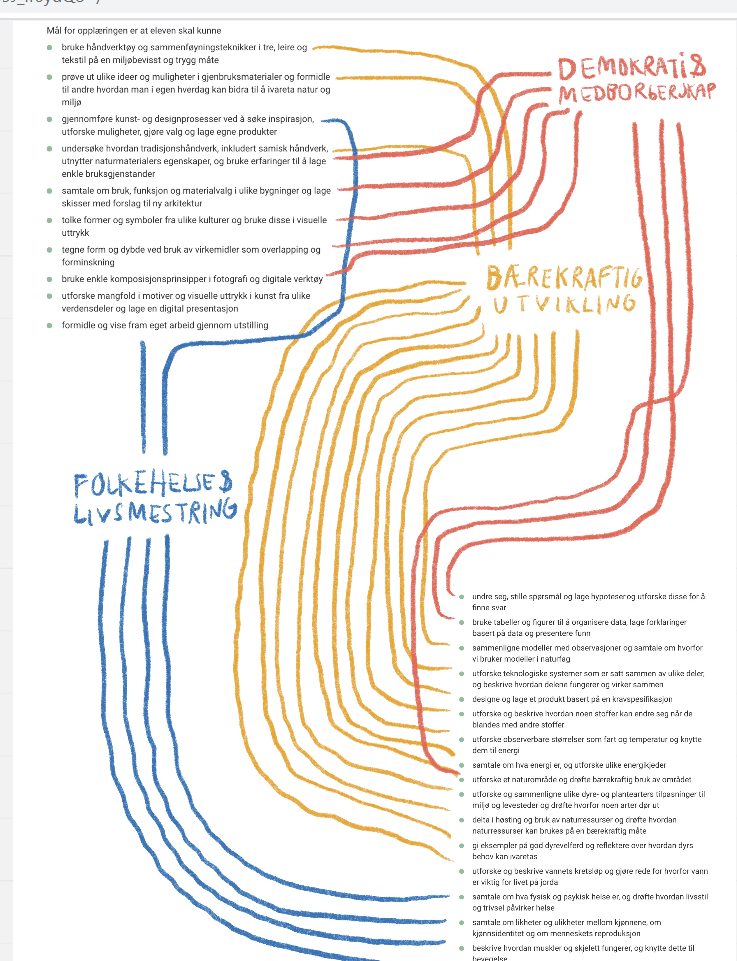
Our primary focus was on using the screen as a framework for an enjoyable, shared learning experience that takes place beyond the screen.
Group tasks
While the screen is important for supporting the teacher in structuring and enhancing the learning experience, as well as maintaining student attention, it is ultimately intended to allow the teacher to have more time to address the individual needs of students and facilitate class discussions.
The fact that the students can access their work on the iPad does also make it possible to go back for repetition and to share with family and friends what they've learned and created.
Secondary users
Upload solution to Class library
REUSABILITY
A visual depiction of Spinnvill's many combinations